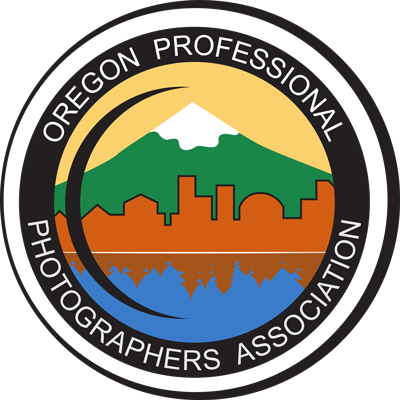OPPA COMPETITION TIPS
Entering competitions and learning from the critiques you receive is one of the best ways to improve your skills as an image maker. OPPA competitions are judged based on The Twelve Elements of a Merit Image. These are the same rules that PPA uses for their competitions and Image Reviews. Please review our Competition Rules and Image Category Descriptions. Competition points are also necessary for earning the Fellow of Photography and Associate Fellow of Photography degrees from OPPA. For more information on OPPA Degrees, click here.
SETTING UP AN ACCOUNT WITH PRINTCOMPETITION.COM
In order to enter the OPPA competitions you need an account with printcompetition.com. You have two choices of membership:
- Standard Membership - $14 per year
- Premium Subscription - $18 per quarter ($67 per year)
PREPARING YOUR DIGITAL FILES
- Calibration: The monitor is calibrated to 6500k, 2.2 gamma, 90 lumens. It is highly recommended that you calibrate your monitor(s) to these specifications to have the most accurate preview on your own monitor. Take a look at this article from PPA on monitor calibration. You can also watch this video.
- Color Profile: Submit files with either the sRGB or AdobeRGB color profile embedded. The monitor we’re using can display almost all of the AdobeRGB color space.
- Image Resolution: Save files as JPEG with the longest dimension measuring 4,000 pixels on the long edge.
- Clear all keywording from file information.
- Presentation is one of the 12 Elements of a Merit Image. Present your final images just as you would when printing them. The mats and borders used, should support and enhance the image, not distract from it. A note for vertical images: the monitor is in a horizontal (landscape) orientation, consistent with PPA's competition standards.
- Digital Album Entry:
-
- Each page/spread file may contain as many images as you desire.
- An entry may contain up to 36 page/spread files.
- Files are to be numbered in viewing order using two digits, i.e. 01.jpg, 02.jpg, 03.jpg, etc.
- Studio identification or entrant’s name cannot appear on any file within the album entry.
- Any image that is part of an album entry is not eligible for entry as an individual submission.
- Albums may contain images from multiple photographers but will be judged as the main photographer’s entry.
ENTERING THE OPPA IMAGE COMPETITIONS
- Membership: You must be a current OPPA member in order to receive points and awards. Being a member of OPPA’s Facebook group does not constitute membership in our association. Click here to join OPPA.
- Register: Go to the online registration and create your new account at printcompetition.com. The cost is $12.50/ image or album. Registration generally opens a month before the competition. Please see printcompetition.com for submission deadlines. You can upload your images at any time during that period. However, your entry will not be officially registered until the fee is paid. Because entry is limited, it’s recommended that you register and upload early to reserve your spot in the competition.
- Submit Images: Upload your completed images to printcompetition.com; submission deadlines are listed there.
- Join us during Judging: Participation in the competition by observing or entering is the best way to get the most out of OPPA’s competitions.
- Be Prepared to Learn: This is one of the most important aspects of participating of our image competition. You’ll learn a lot from the critiques, whether they’re for you image or someone else’s. If you’re new to competition, be prepared to disengage from your ego. The judges are experienced, both as image makers and as judges and have lots of good advice to offer. If you pay attention to what they have to say, you’ll learn how to make your images even better – which is the point of the whole process.
IMAGE SCORING
Competition images are evaluated by a panel of judges who are trained using the Professional Photographers of America system. They use a numeric scoring system to evaluate an image based on how well it meets the 12 Elements of a Merit Image. (Images are presented anonymously so neither the judges nor the audience will be able to identify an image’s maker.)
100 – 95 Exceptional
94 – 90 Superior
89 – 85 Excellent
84 – 80 Deserving of a Point
79 – 75 Above Average
74 – 70 Average
69 – 65 Below Exhibition Standards
Earning Points: A score of at least 80 is needed for an image to earn a point.
Trifecta Only Competitions: Images that earned points qualify the maker to be named Photographer of the Year. The Photographer of the Year award is calculated using the six highest scoring images from Trifecta Competitions from each image maker. At least 4 of the 6 images must have scored 80 or above. The highest aggregate score (regardless of division) is named Photographer of the Year. Divisional Photographers of the Year awards are calculated using the 4 highest scoring images submitted by a single maker in each division (Portrait, Wedding, Commercial/Illustrative, Fine Art/Landscape/Nature, Digital Artist, Photojournalism and Album).
OPPA Year-End Competition images that earned points are eligible for Best in Category and Division Trophies as well as Best First Time Entrant (top 4 scores among first time entrants), Best Color & Best Black and White, CPP Award (awarded to highest scoring image submitted by a CPP), ASP State Elite (award to highest scoring image submitted by an ASP member), President's Choice and Judges' Choice.
For more information on Competition Awards click here.